Mapper tools
Mapper Tools is a special extension for UgCS Mapper to support multispectral images align and pre-processing before stitching to orothomosaic. If Mapper tools are installed in system, this functionality is accessible in UgCS Mapper GUI with this button:

Pressing Tools button will bring Multispectral alignment tool dialog, similar to the main UI of mapper: you need to specify input and output folders and press “Start” to begin alignment:
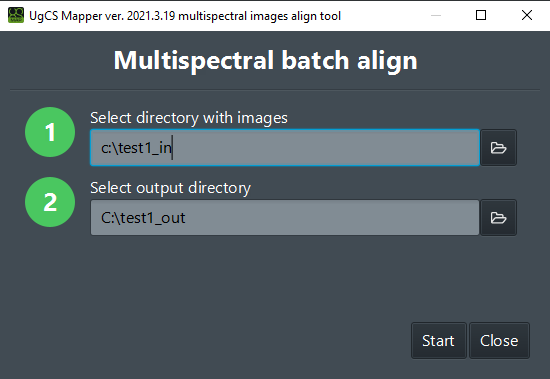
To setup exact parameters of Alignment process Mapper brings additional tab “Tools” in Settings menu:
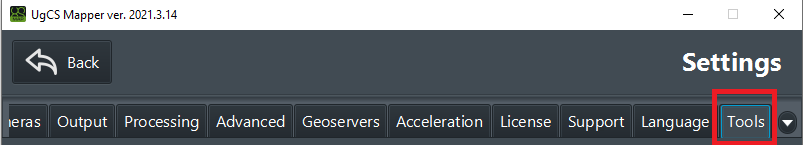
Parameters affecting alignment:
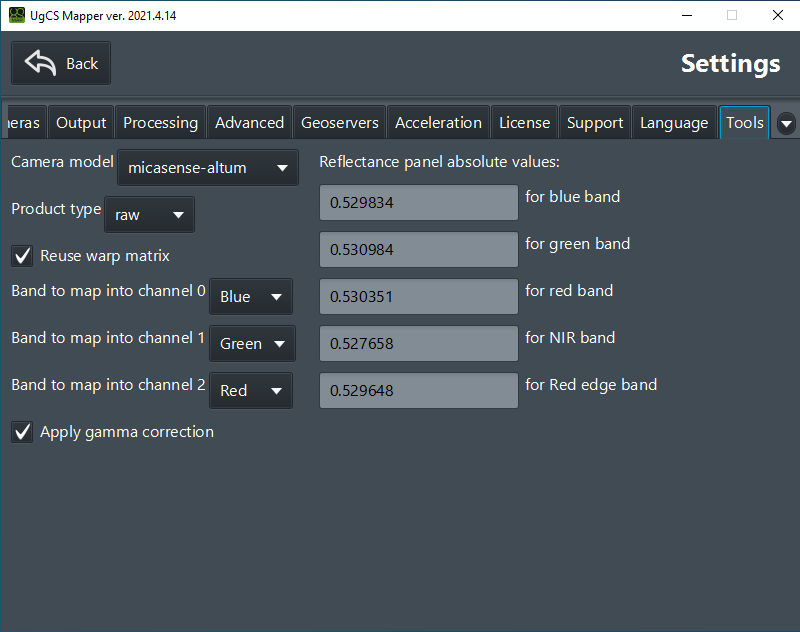
• Camera model. Select profile for one of the supported cameras: Micasense RedEdge family, Micasense Altum or DJI Phantom 4 Agro.
• Product Type. Select desired type of output data: Raw – for copy of source raw data of each band to target channel, Radiance – convert source data to radiance values, Reflectance – convert source data to the values of reflected light.
• Reuse warp matrix – use this flag to greatly speed up processing, if your source data was taken at the same height and the same angle. If altitude is volatile while flight, you will not get an adequate result with this flag.
• Mapping specific source band (part of light specter) into channel of output format (JPEG). You have to map bands to 3 channels.
• Apply gamma correction: choose if aligned images should be reexposured for gamma correction. This option only used for “reflectance” or “radiance” product type.
• Reflectance panel absolute values: you may enter vendor-provided calibration values for Lambertian panel. This option is available only for Micasense cameras.
Updated 7 months ago
