Launching UgCS Mapper
- Download the installer of UgCS Mapper »»»
- Install UgCS Mapper.
- After installation, the UgCS Mapper icon will be placed on the desktop (Windows).

Figure 1. Shortcut on Windows desktop to run UgCS Mapper
- Run UgCS Mapper and activate it with the license code:
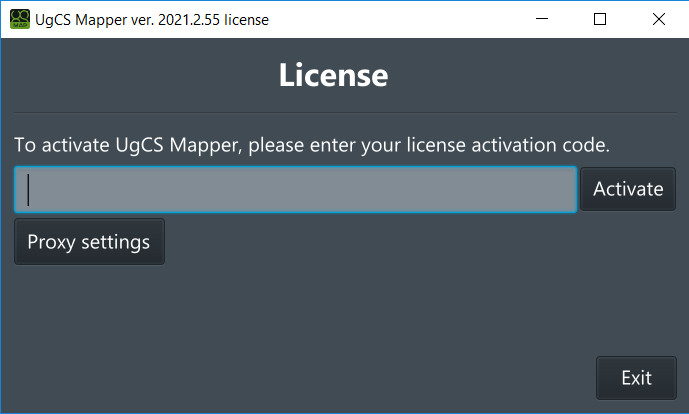
Figure 2. UgCS Mapper activation
If launching UgCS Mapper on network behind proxy, push button “Proxy settings” and fill dialog with required parameters. For detailed information on proxy settings dialog see Image Processing > Geoservers section of this document.
Updated 7 months ago
